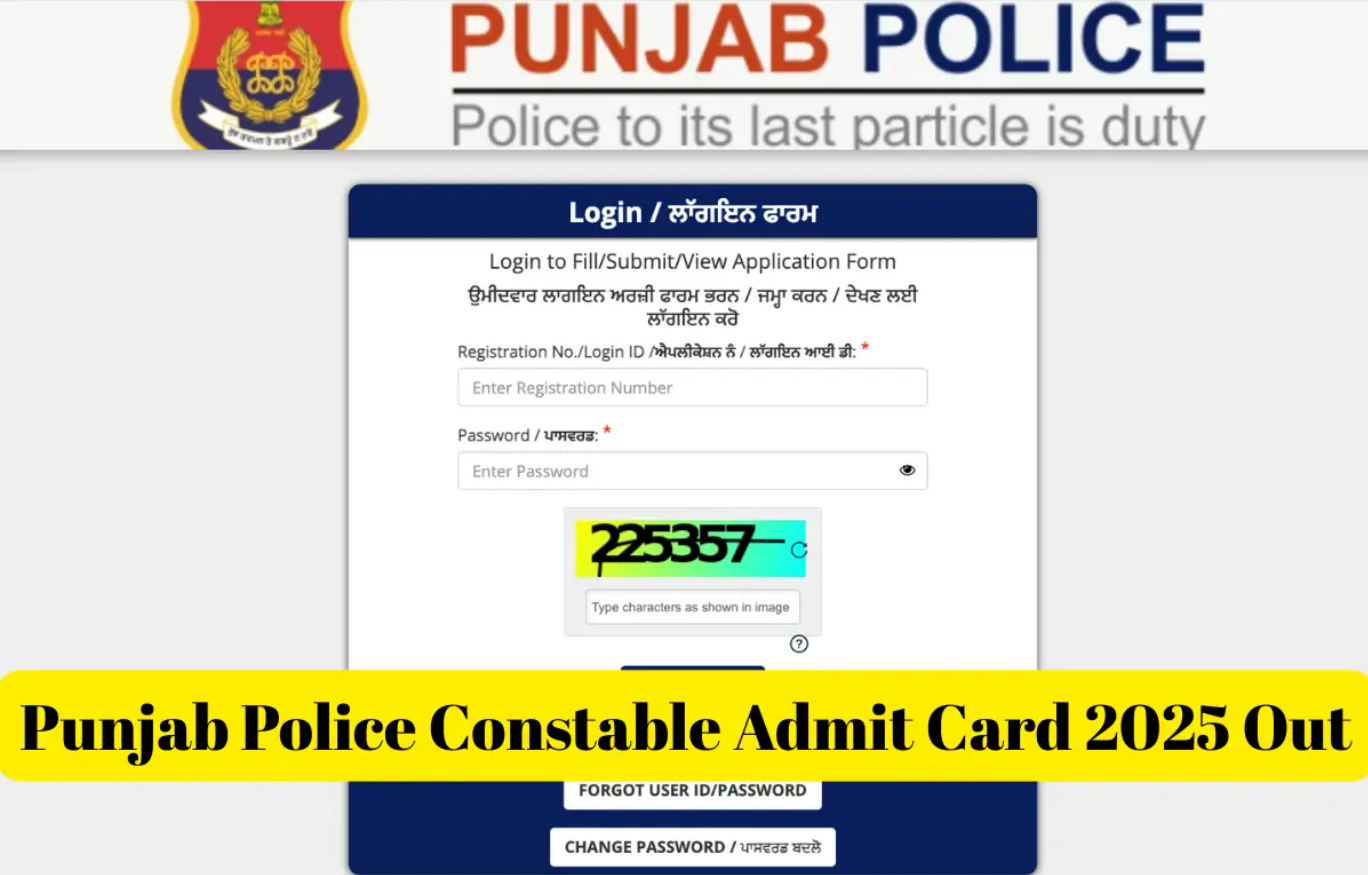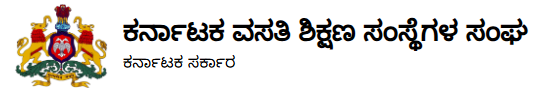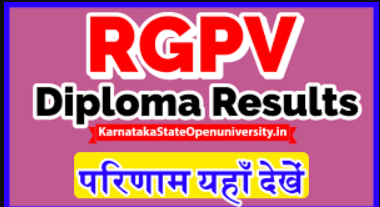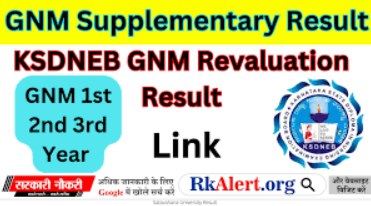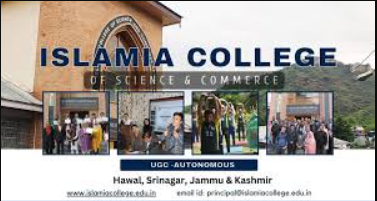
The Islamia College has released the results for the 2024 semester examinations. Students who took part in these exams can now access their results online through the official website.
Steps to Check Islamia College Result 2024:
- Visit the Official Website: Go to islamiacollege.edu.in.
- Navigate to the Results Section:
- Click on the "Students Zone" and then select "View Results."
- Enter Login Credentials:
- Provide your name, application number, date of birth, username, and password.
- Download and Check Your Result:
- Once the information is entered, you can view and download your result. Ensure all details, including grades and marks, are correct.
Important Information:
- Future Steps: After checking your result, keep a printed copy for future reference.
- Queries and Revaluation: If you have any doubts or issues regarding your result, you can refer to the official college website for guidance on revaluation or further assistance.
For continuous updates on educational information and results, visit reliable educational sites or the official website.