JRD Tata
June 13, 2025

Creating a blog app with a WebView in Android Studio to display a mobile view of a website is a relatively straightforward process. You can use the WebView component to load and display web content. Here's a step-by-step guide to help you get started:
Make sure you have Android Studio installed and configured on your computer.
Start a new Android Studio project and select the "Empty Activity" template. Give your project a name and set other project details.
In your layout XML file (usually `activity_main.xml`), add a WebView to display the website. Here's an example:
Code:-
<?xml version="1.0" encoding="utf-8"?>
<RelativeLayout xmlns:android="http://schemas.android.com/apk/res/android"
xmlns:app="http://schemas.android.com/apk/res-auto"
xmlns:tools="http://schemas.android.com/tools"
android:layout_width="match_parent"
android:layout_height="match_parent"
tools:context=".MainActivity">
<WebView
android:id="@+id/webview"
android:layout_width="match_parent"
android:layout_height="match_parent" />
</RelativeLayout>
In your `MainActivity.java`, you can load a website using WebView. You should also configure WebView settings to enable JavaScript, set a WebViewClient to handle page navigation, and handle back button navigation. Here's a basic example:
import android.os.Bundle;
import android.webkit.WebSettings;
import android.webkit.WebView;
import android.webkit.WebViewClient;
import androidx.appcompat.app.AppCompatActivity;
public class MainActivity extends AppCompatActivity {
private WebView webView;
@Override
protected void onCreate(Bundle savedInstanceState) {
super.onCreate(savedInstanceState);
setContentView(R.layout.activity_main);
webView = findViewById(R.id.webview);
WebSettings webSettings = webView.getSettings();
webSettings.setJavaScriptEnabled(true); // Enable JavaScript
webView.setWebViewClient(new WebViewClient());
webView.loadUrl("https://yourblogwebsite.com"); // Replace with your blog's URL
}
@Override
public void onBackPressed() {
// Handle back button navigation in the WebView
if (webView.canGoBack()) {
webView.goBack();
} else {
super.onBackPressed();
}
}
}
Depending on the website you're loading, you may need to request internet permissions in your AndroidManifest.xml:
<uses-permission android:name="android.permission.INTERNET" />
Run your app on an emulator or a physical Android device to test how it loads and displays your blog website.
Remember to replace `"https://yourblogwebsite.com"` with the URL of the blog you want to display. This code provides a basic WebView implementation for viewing a mobile version of a website within your Android app. Depending on your requirements, you can customize the WebView's behavior and appearance further.

June 13, 2025

June 13, 2025

June 13, 2025
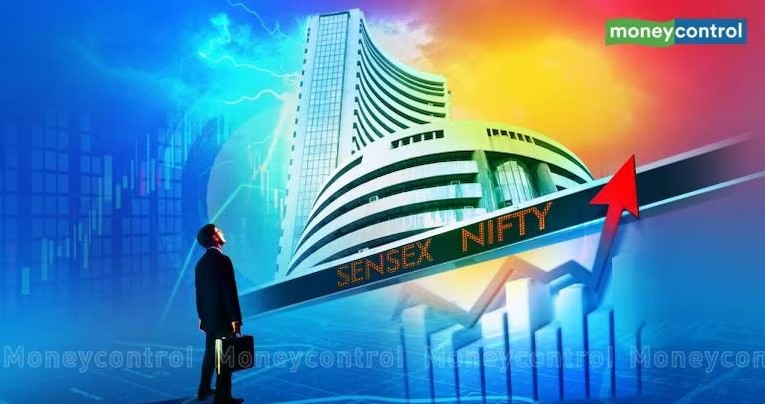
June 13, 2025

June 13, 2025

June 13, 2025

June 13, 2025

June 13, 2025
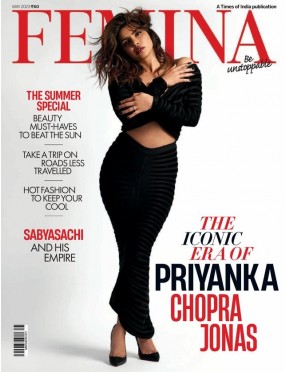
June 13, 2025

June 13, 2025