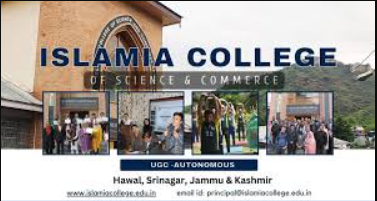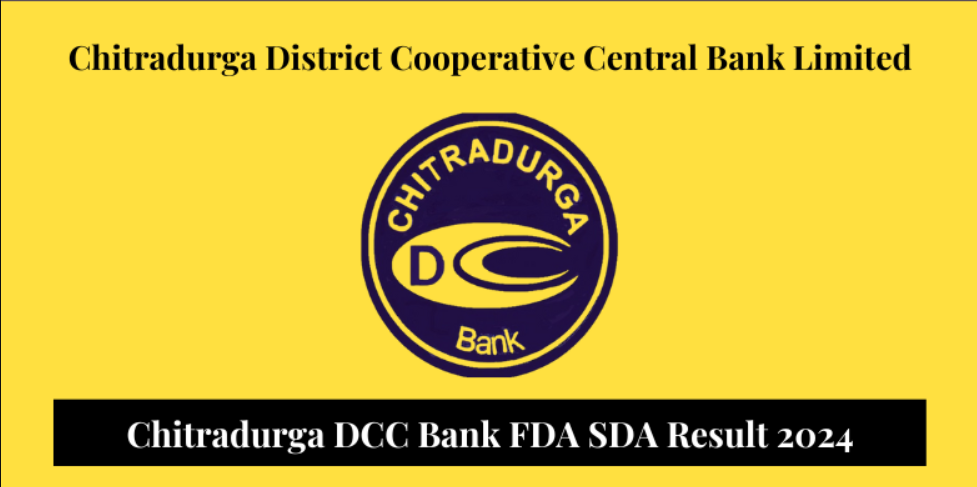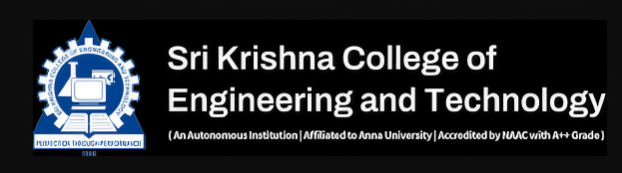
-
Visit the Official Website:
- Go to skcet.ac.in.
-
Access the Results Portal:
- Navigate to the "Students Zone" and find the "View Results" option.
- Click on the link that mentions "SKCET Results 2024" or "SKCET Result Login."
-
Login:
- Enter your login details such as Application Number, Name, Date of Birth, Username, and Password in the required fields.
-
Submit:
- After entering your credentials, click on the "Submit" button.
-
View and Download Results:
- Your SKCET Results 2024 will be displayed on the screen.
- Download and take a printout of the results for future reference.
For further information or if you have any doubts about your results, visit the official website skcet.ac.in. Keep checking for updates regularly.