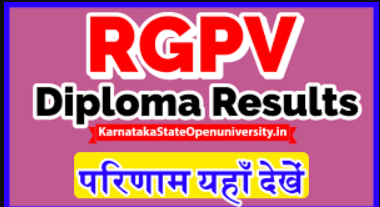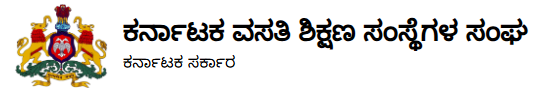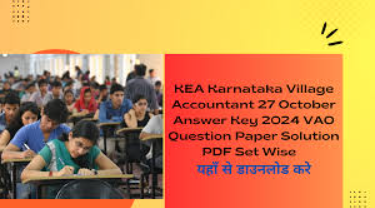
Steps to Download KEA Village Accountant Result PDF:
- Visit the Official Website: Go to the official KEA website.
- Search for the Result Option: Look for the "Result" section on the homepage.
- Click the Result Link: Tap on the link that corresponds to the Village Accountant result.
- Enter Details: Provide your Hall Ticket Number and Date of Birth (DOB) or Application ID.
- Submit: After entering your details, click submit.
- View the Result: You can now view the Karnataka Village Accountant result. Along with the result, the Merit List and Cut-Off Marks will also be available for download.